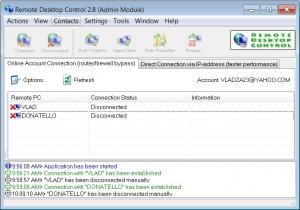Remote Desktop Control
2.8.0.31
Size: 3.3 MB
Downloads: 5970
Platform: Windows (All Versions)
Let's suppose there are two computers you are working on more frequently, one at work and one at home. There are times when you may need to connect from one to another, in order to control some applications or to exchange files. The Windows operating system includes such a feature but unfortunately, it doesn't have all the required options and it's really difficult to use and very limited. One should turn to a 3rd party software for this. One program that allows remote connections is Remote Desktop Control. As the name clearly suggests, the program allows one to control a computer from another, as if it was standing in front of it. As such, he can launch applications, copy or delete files and so on.
The program is very easy to install. During the installation process, the user can select which program component to install, the host or the admin component. It is recommended to install both, to be able to control or to have that computer controlled from anywhere. After the installation process is over, one is asked to create a new online account, for accessing the computer from the Internet. The software is compatible with almost any version of the Windows operating system and can even work behind routers or firewalls, bypassing all restrictions.
Running the host module will display a configuration window from where the user can configure the name of the computer and the password. This will ensure that no unauthorized user will be able to access the host computer. Remote Desktop Control allows installing the host module over the network. In case we are talking about a large network, this feature will save a lot of time and effort as the user doesn't need to install the module on every computer manually.
After the host is started and properly configured, one should move on to installing the admin module on the second computer. After having done this, he can connect to the host by typing its name and password. After the connection succeeds, one can control or view the desktop and can perform file and folders operations using a Windows Explorer-like interface. Furthermore, the host computer can be restarted or turned off remotely.
In case the user is inexperienced, he can use the special function offered by Remote Desktop Control, which allows creating a personalized host module that just needs to be run, without installing it. After running it, the name of the computer will be displayed in the admin interface.
Pros
It allows anyone to control a computer remotely, even if there is a router or firewall between them. Besides that, the interface is very simple to use and allows anyone to take advantage of it. Furthermore, computers can be controlled not just on the local network, but also online, using an email account.
Cons
Some features of the software are a bit difficult to use. Remote Desktop Control is the perfect solution for connecting remotely to any computer, anytime and anywhere.
Remote Desktop Control
2.8.0.31
Download
Remote Desktop Control Awards

Remote Desktop Control Editor’s Review Rating
Remote Desktop Control has been reviewed by Jerome Johnston on 06 Mar 2012. Based on the user interface, features and complexity, Findmysoft has rated Remote Desktop Control 4 out of 5 stars, naming it Excellent